Live Wallpaper
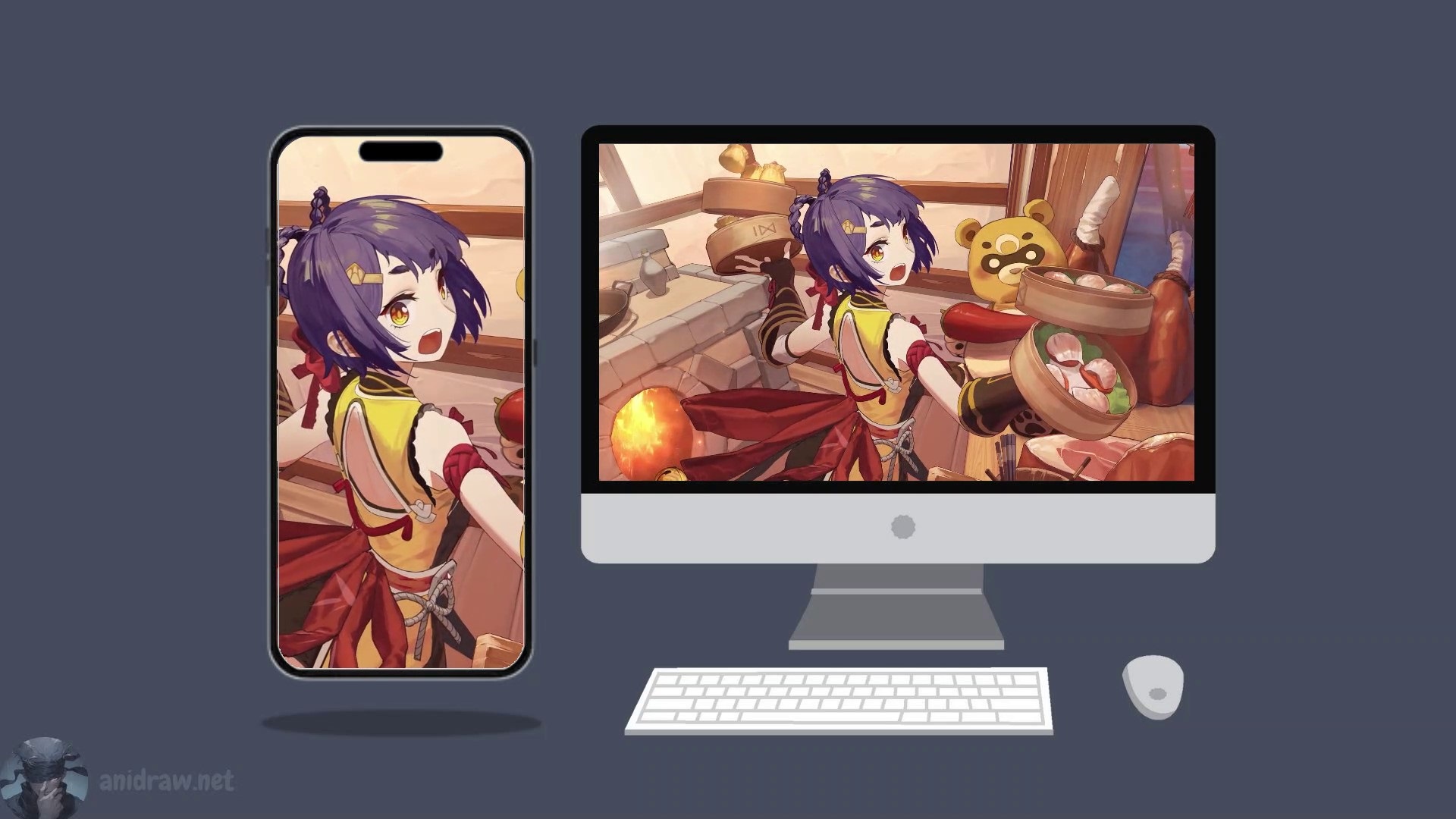 |
| Xiangling and Guoba Genshin Impact Live Wallpaper Engine |
Xiangling and Guoba are two beloved characters from the popular video game Genshin Impact, known for their fiery personalities and unique abilities. With the advent of Live Wallpaper Engine, fans now have the opportunity to bring these dynamic characters to life right on their desktops, adding a touch of magic and excitement to their everyday digital experience.
Live Wallpaper Engine has revolutionized the way gamers interact with their desktop backgrounds, allowing for animated wallpapers that react to user input and system events. With this innovative tool, fans of Genshin Impact can immerse themselves even further into the enchanting world of Teyvat, where Xiangling and her trusty friend Guoba await their next adventure.
As a 2D-animated character, Xiangling is a master chef hailing from Liyue Harbor, known for her culinary skills and energetic personality. She wields a polearm in battle and summons Guoba, a fiery little creature, to aid her in combat. With Live Wallpaper Engine, users can watch as Xiangling twirls her polearm with finesse and Guoba playfully dances around her, adding a dynamic element to their desktop background.
One of the key features of Live Wallpaper Engine is its customization options, allowing users to tweak various settings to suit their preferences. Whether it's adjusting the animation speed, changing the background scenery, or adding special effects, users have full control over how Xiangling and Guoba come to life on their desktops.
For fans of Genshin Impact, having Xiangling and Guoba as their desktop wallpaper is more than just a visual treat—it's a way to stay connected to their favorite characters even when they're not playing the game. Whether they're working on assignments, browsing the web, or simply taking a break, having Xiangling and Guoba nearby adds a sense of joy and whimsy to their digital workspace.
Moreover, Live Wallpaper Engine offers a variety of interactive features that further enhance the user experience. Users can set hotkeys to trigger special animations or sound effects, allowing them to interact with Xiangling and Guoba in fun and unexpected ways. Whether it's summoning Guoba to unleash a fiery blast or watching Xiangling perform a dazzling cooking demonstration, the possibilities are endless.
But Live Wallpaper Engine isn't just for fans of Genshin Impact—it's for anyone who appreciates the beauty of animated artwork and the power of customization. With a vast library of wallpapers to choose from, ranging from serene landscapes to futuristic cityscapes, Live Wallpaper Engine allows users to express their unique style and personality through their desktop backgrounds.
Furthermore, Live Wallpaper Engine is easy to use and lightweight, ensuring that it won't bog down your system or drain your resources. Whether you're running it on a high-end gaming rig or a budget laptop, Live Wallpaper Engine delivers smooth performance and stunning visuals, making it accessible to gamers and casual users alike.
With Xiangling and Guoba as your desktop wallpaper, every day feels like an adventure in the world of Genshin Impact. Whether you're exploring the vast landscapes of Teyvat, battling fearsome monsters, or simply enjoying a quiet moment with friends, having Xiangling and Guoba by your side adds a touch of magic to your digital experience.
In conclusion, Live Wallpaper Engine offers a unique and immersive way for fans of Genshin Impact to bring their favorite characters to life on their desktops. With customizable animations, interactive features, and smooth performance, Live Wallpaper Engine provides a captivating experience that enhances the overall enjoyment of the game. So why settle for a static wallpaper when you can have Xiangling and Guoba dancing across your screen, brightening up your day with their infectious energy and charm?
How To Set Live Wallpaper


Post a Comment